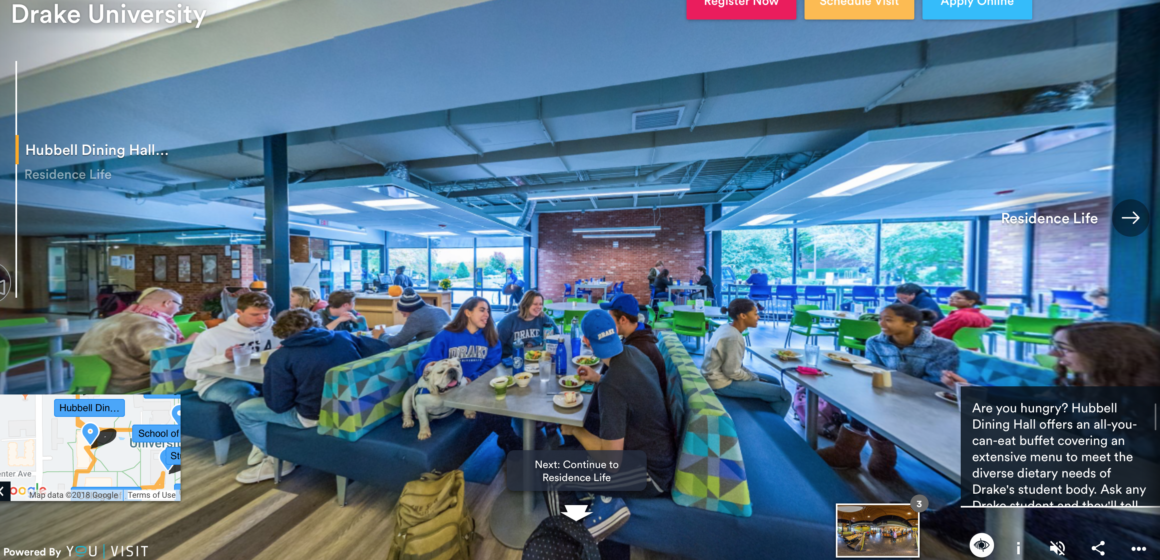Drake’s campus came online through the new virtual tour, available now for all current and prospective students. The walkthrough has several features, including 360° panoramas, videos, and images of Griff. The online virtual tour provides students with a new way to engage and view the University. Specifically, the tool benefits prospective students who may not be able to easily visit campus in person, such as international students.
The tour is set up as a linear series of stops. Visitors begin in front of Old Main, the first building ever constructed on Drake’s campus, and can start their tour by:
- Clicking “Continue to Cowles Library” and following the arrows for a real-feel stroll through campus.
- Hovering over the options on the left side of the screen to pick their next location.
- Enlarging the map in the bottom left corner to travel to different stops.
- Clicking the arrow on the right side of the screen to jump ahead.
- Finding the “360” symbol on some panoramas, which will take you to other similar spots.
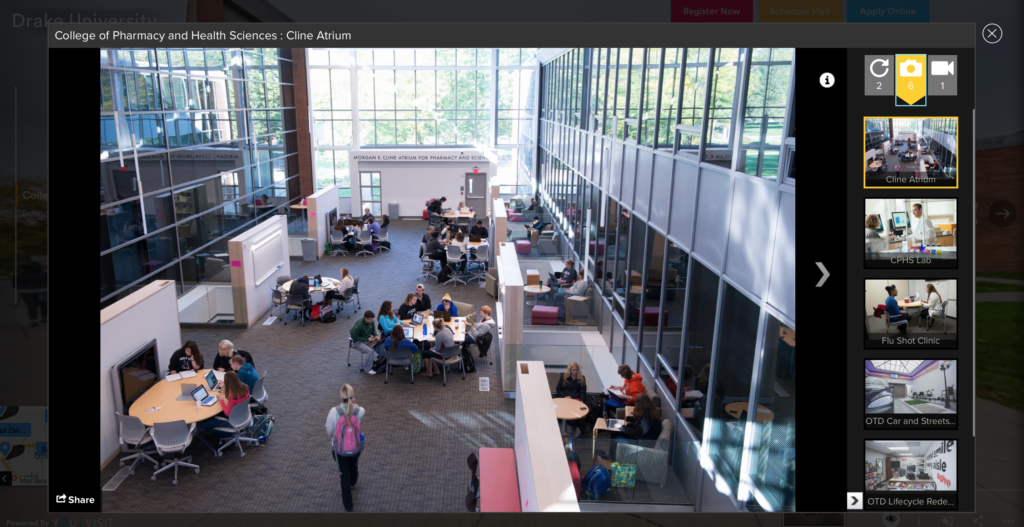
Each stop begins with a 360° image of the location (keep an eye out for Griff, who is hiding in many of the panoramas). Click on the photos in the bottom right to see more images from the stop, including more panoramas, still shots, and videos. In all photos, click the “i” to find out more about the location.
If you would like a guided tour, crank up the volume when you reach a panorama to learn more about the location. To visit the accessibility version, click the eye in the bottom right of the screen.
Within the tour, prospective students can click the “Schedule Visit” or “Apply Online” tabs on the top right to start their real-life Drake journey.